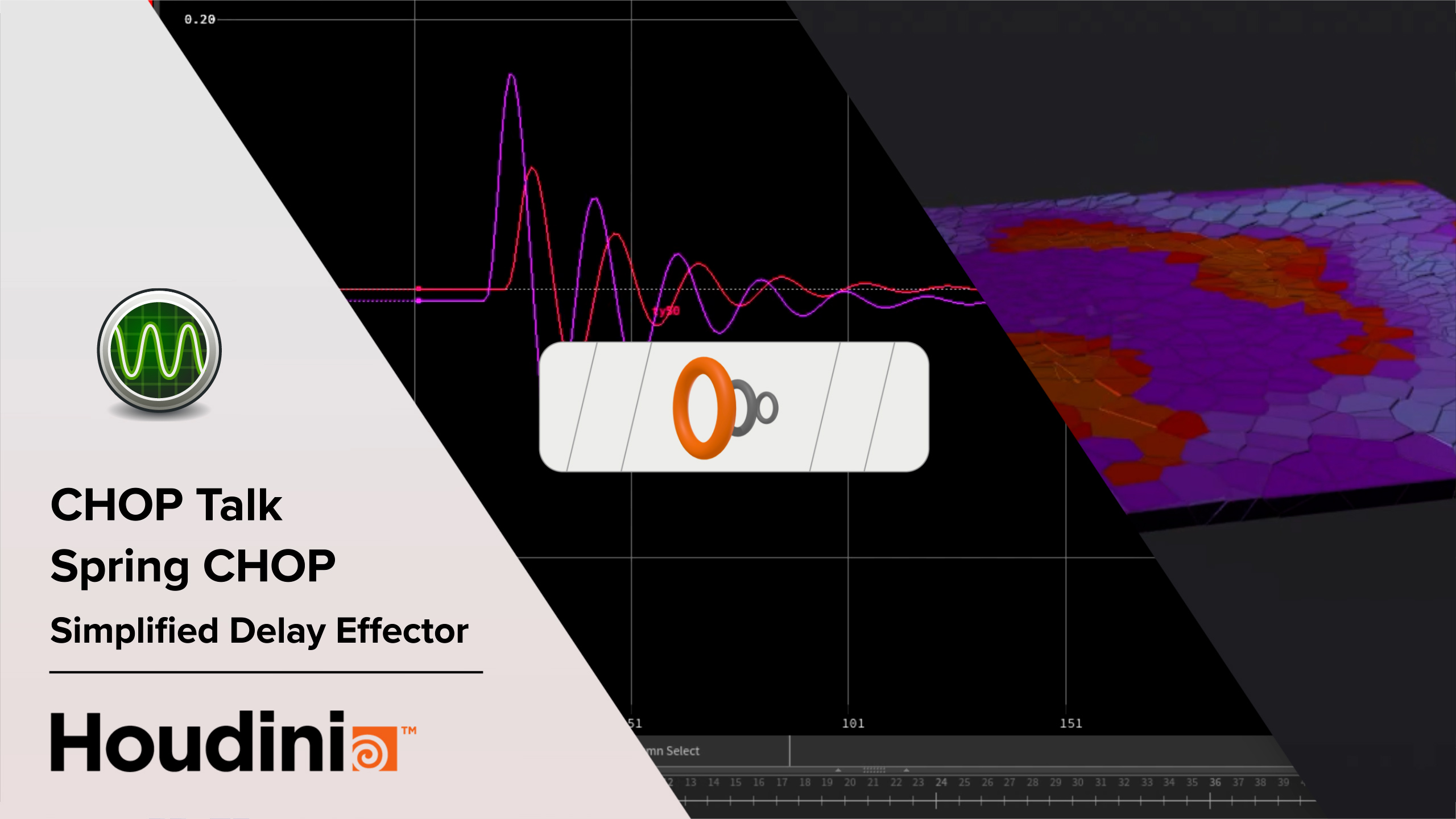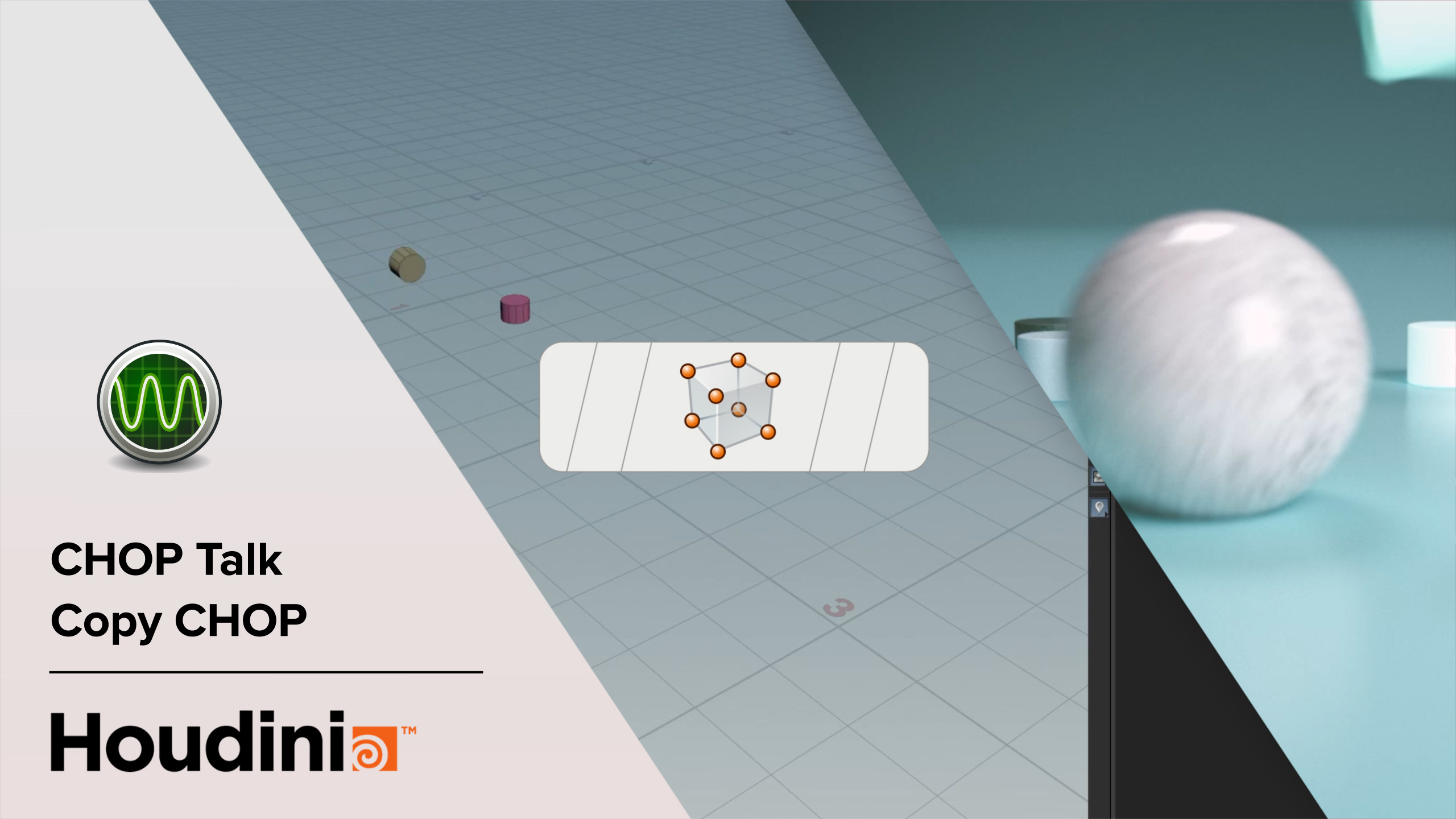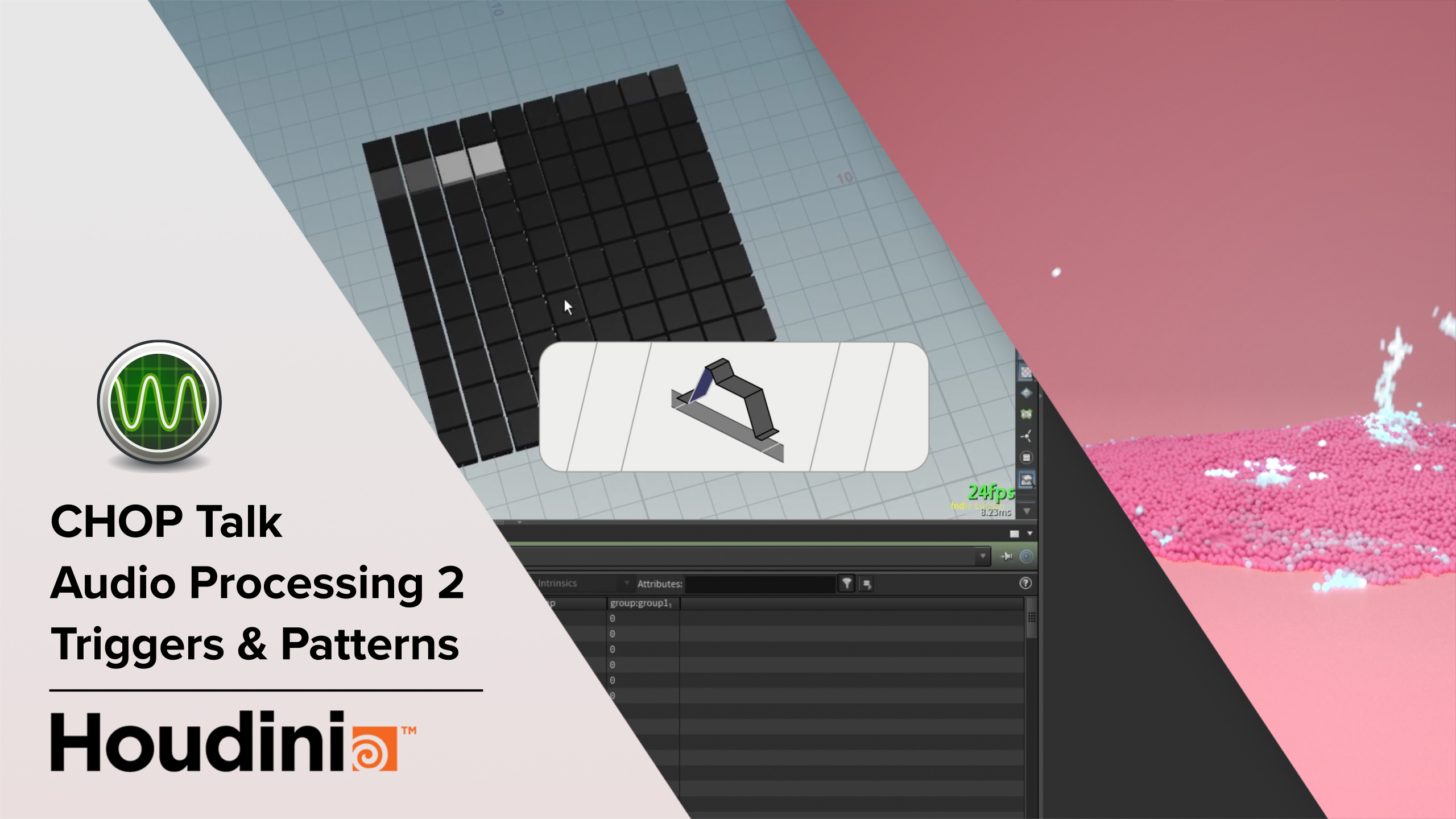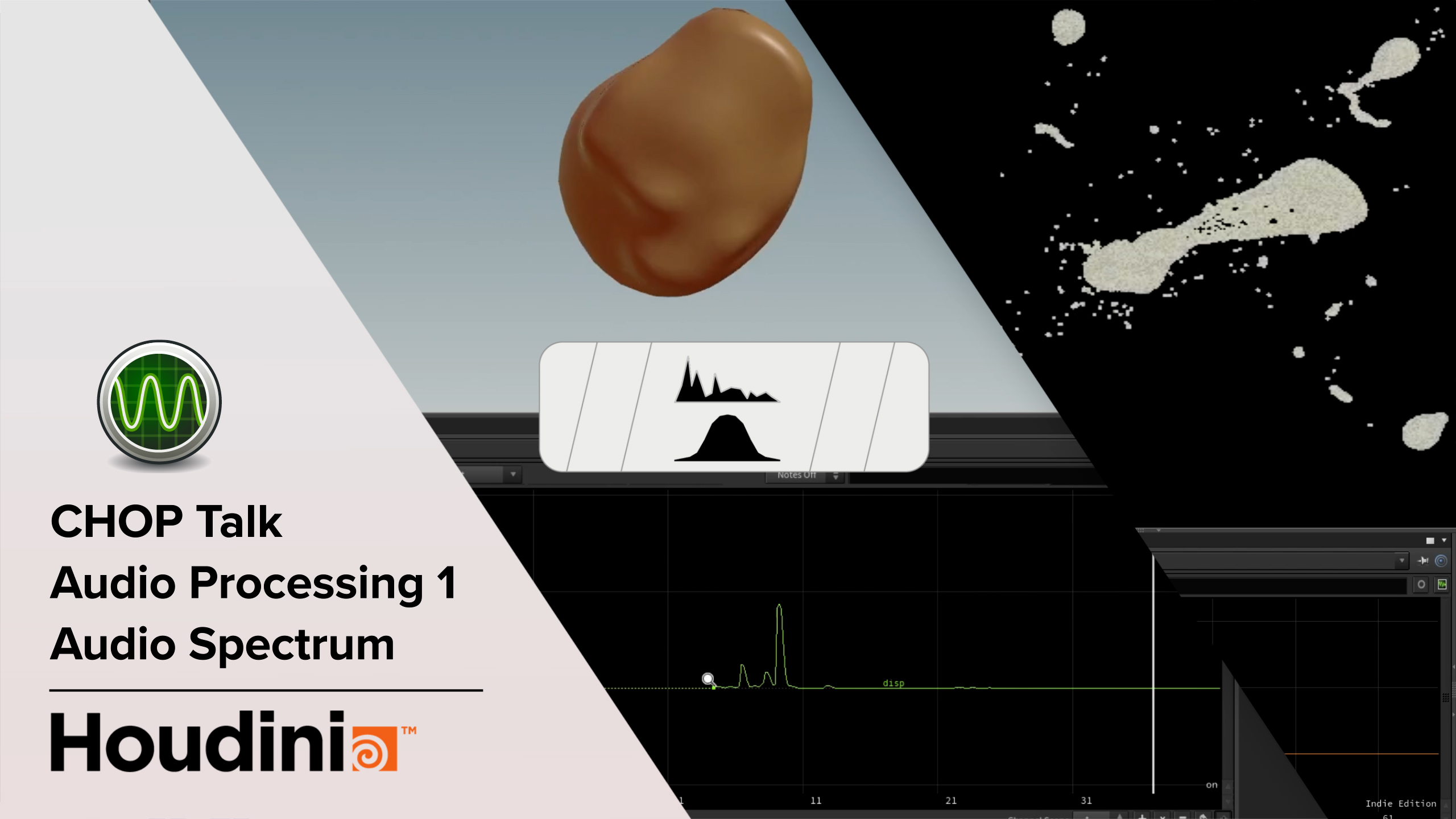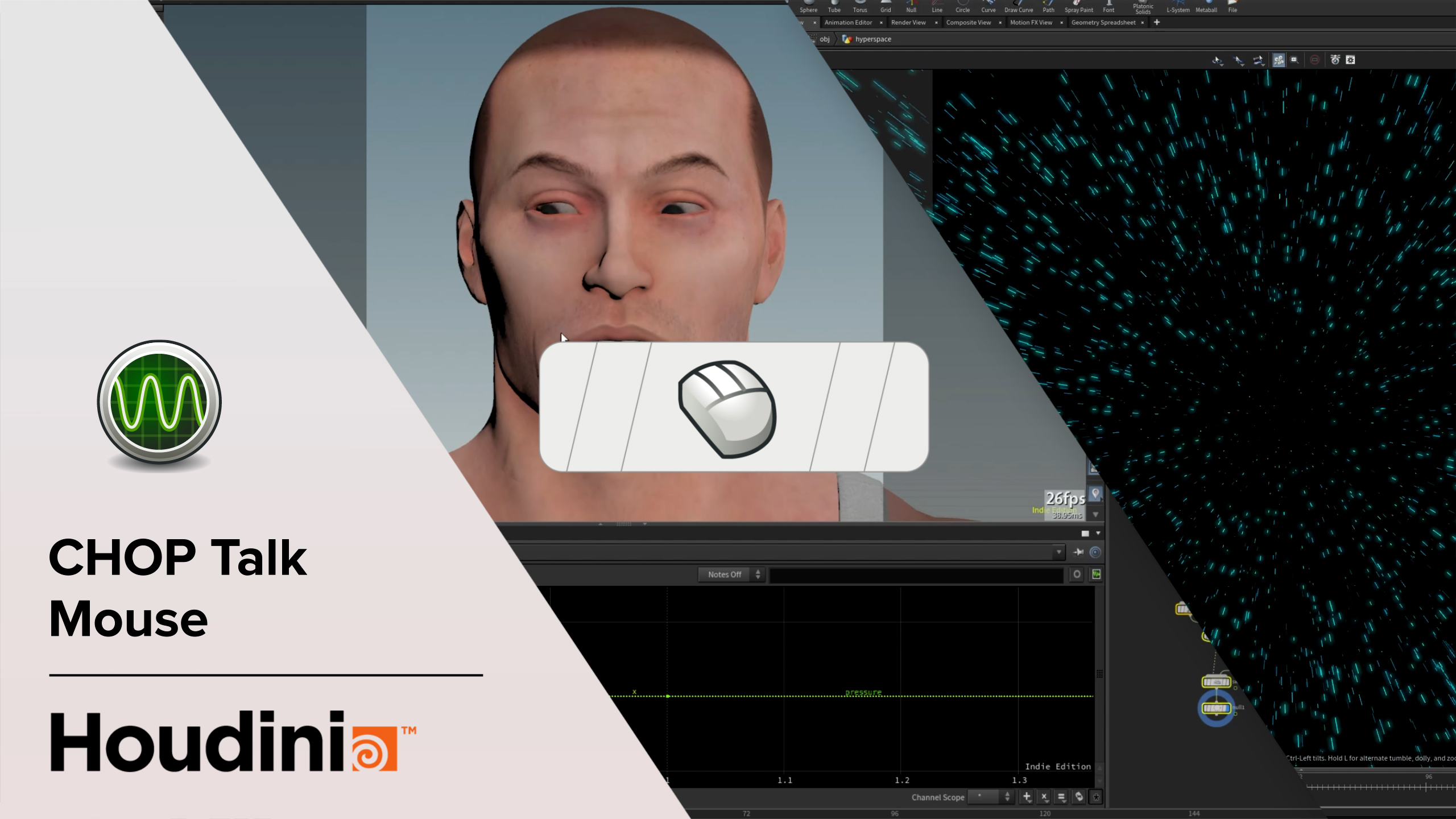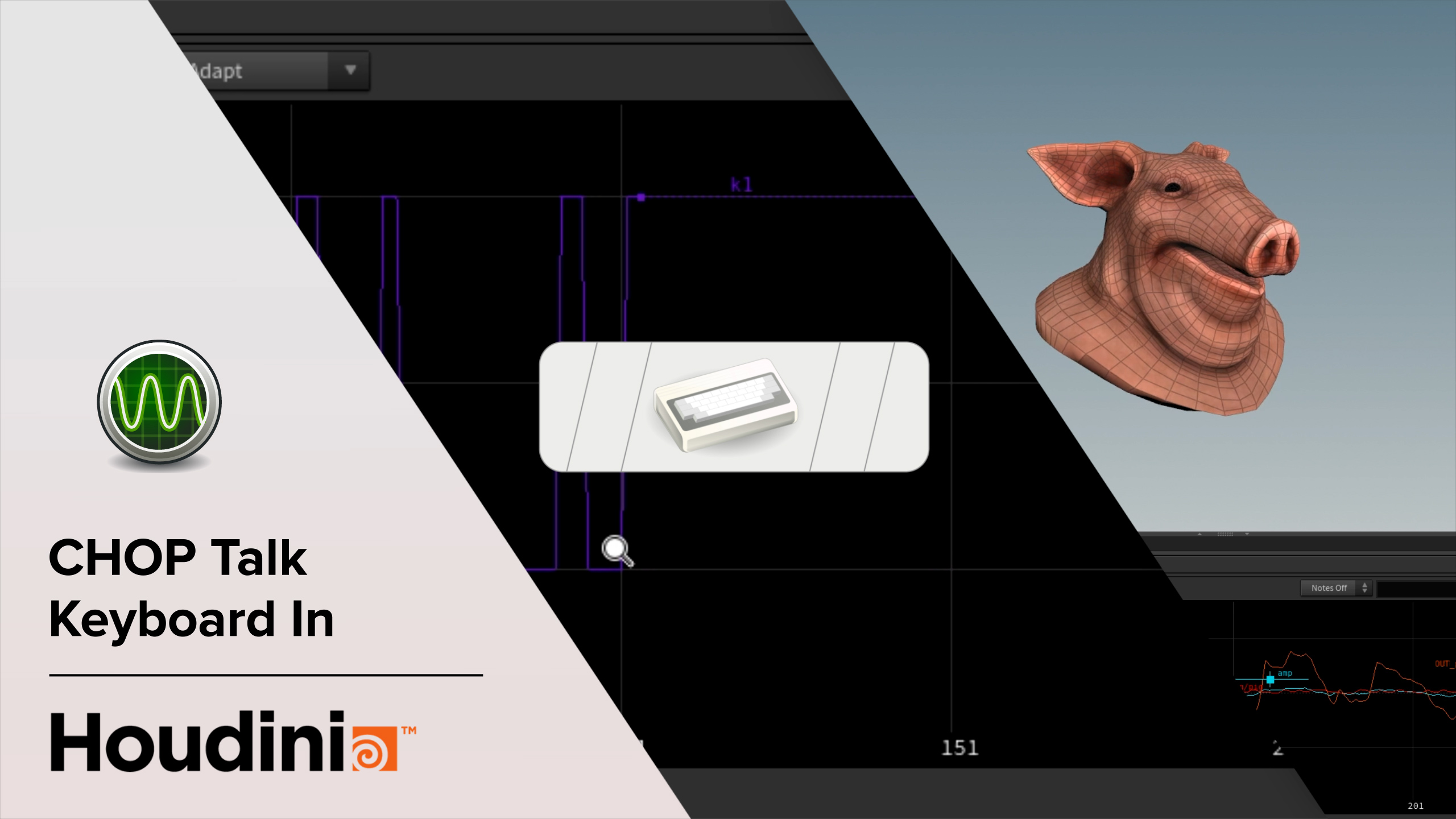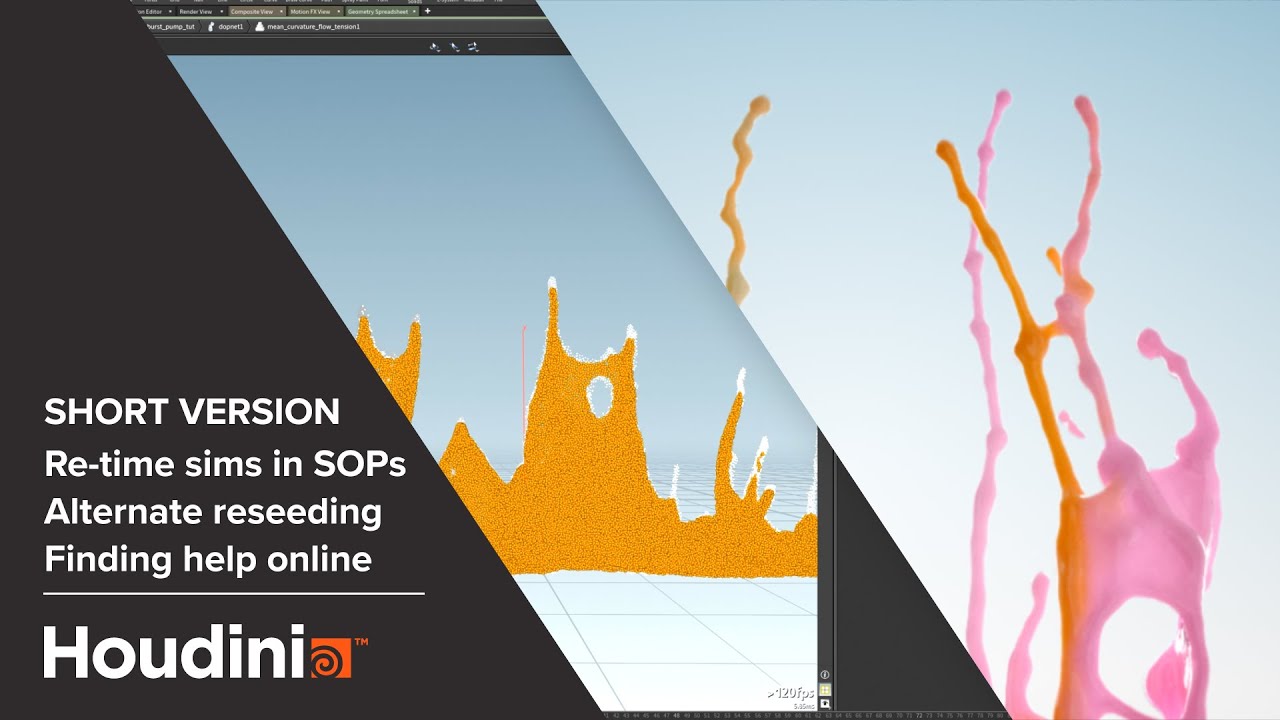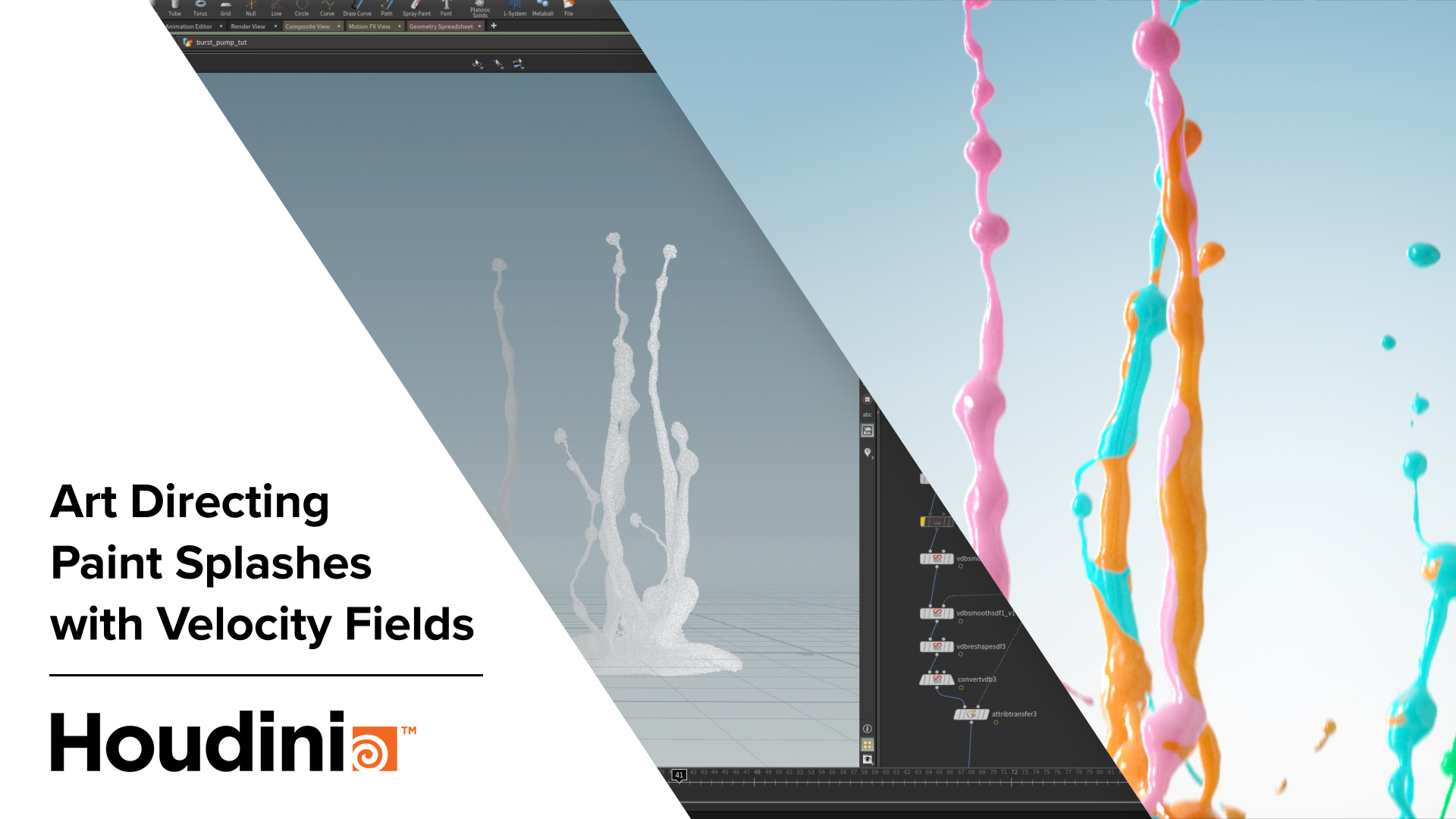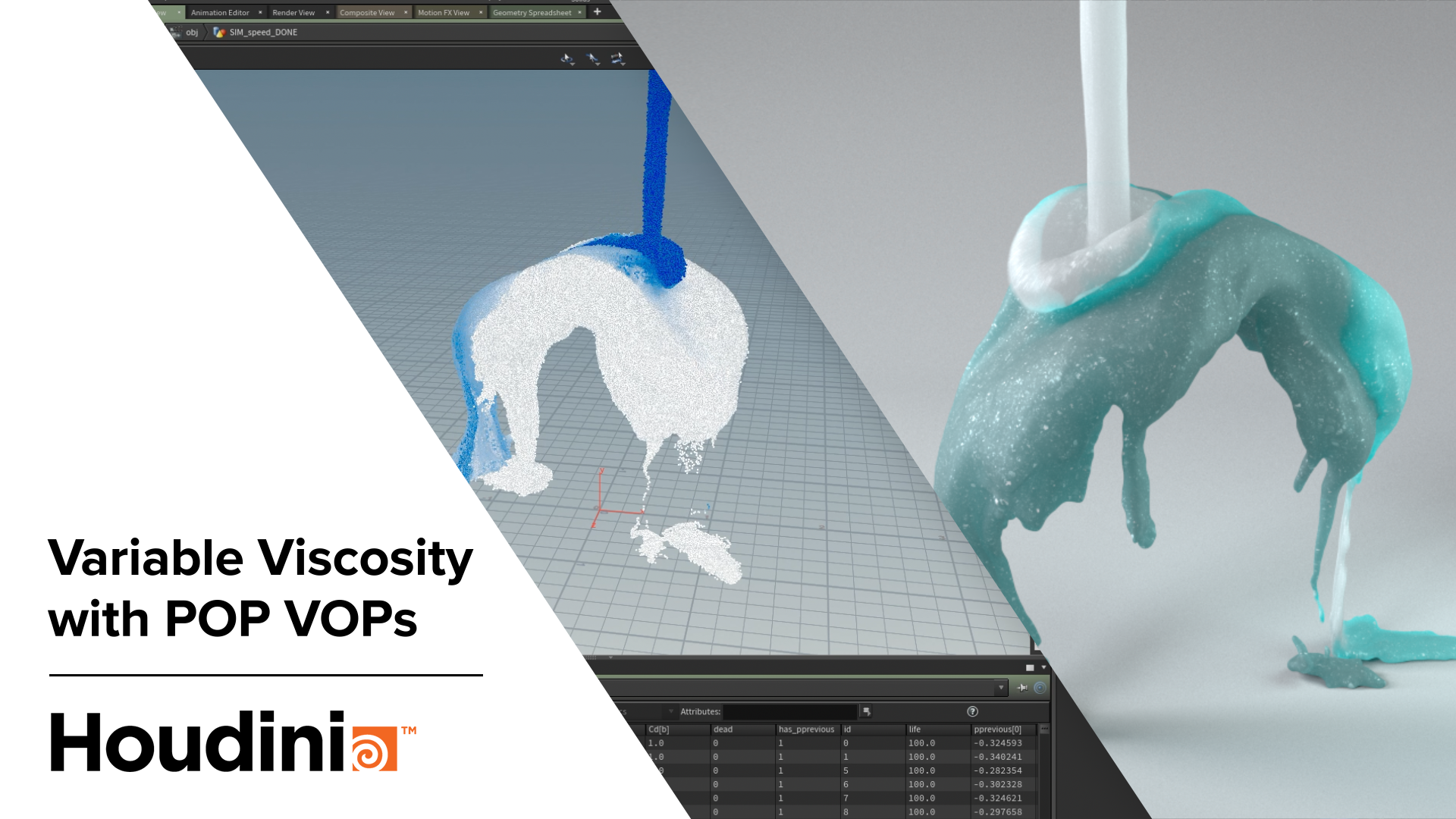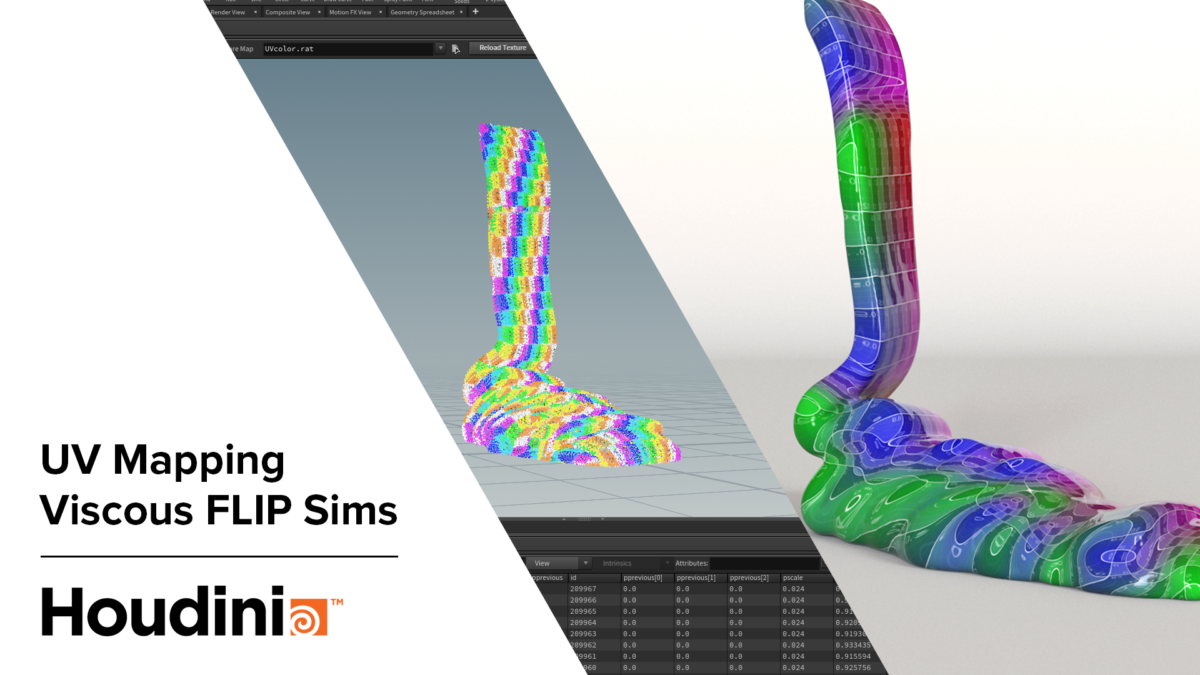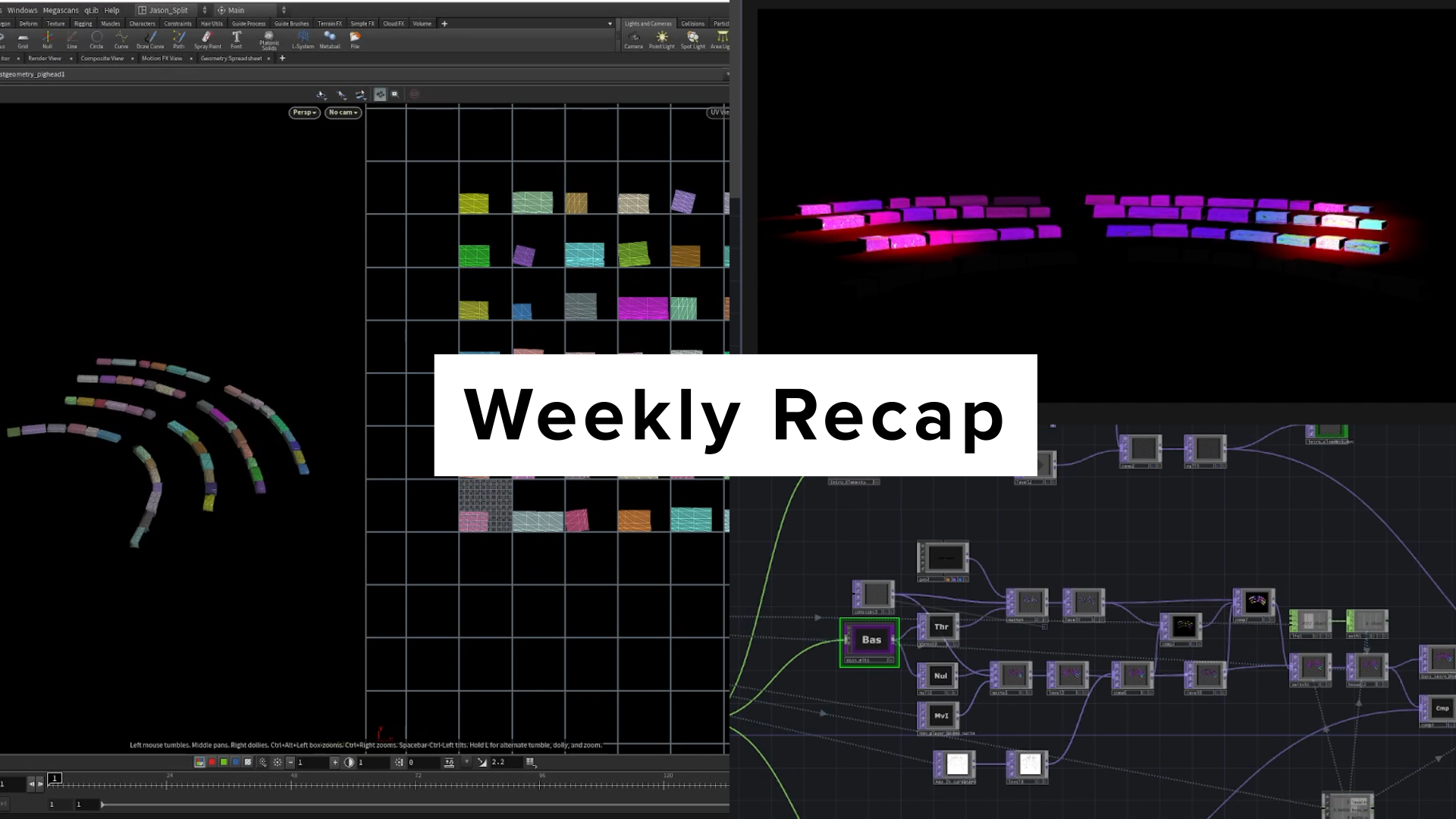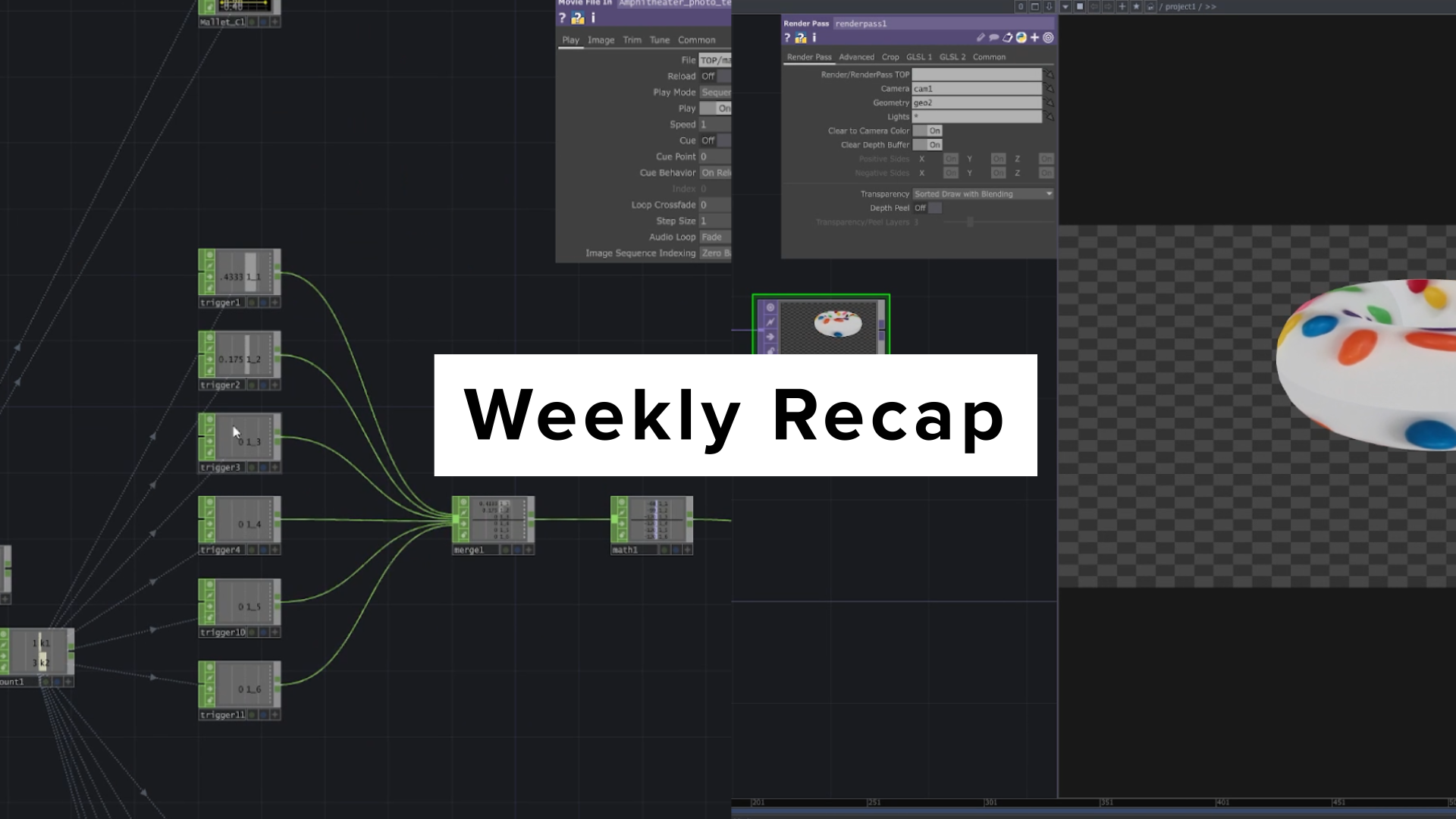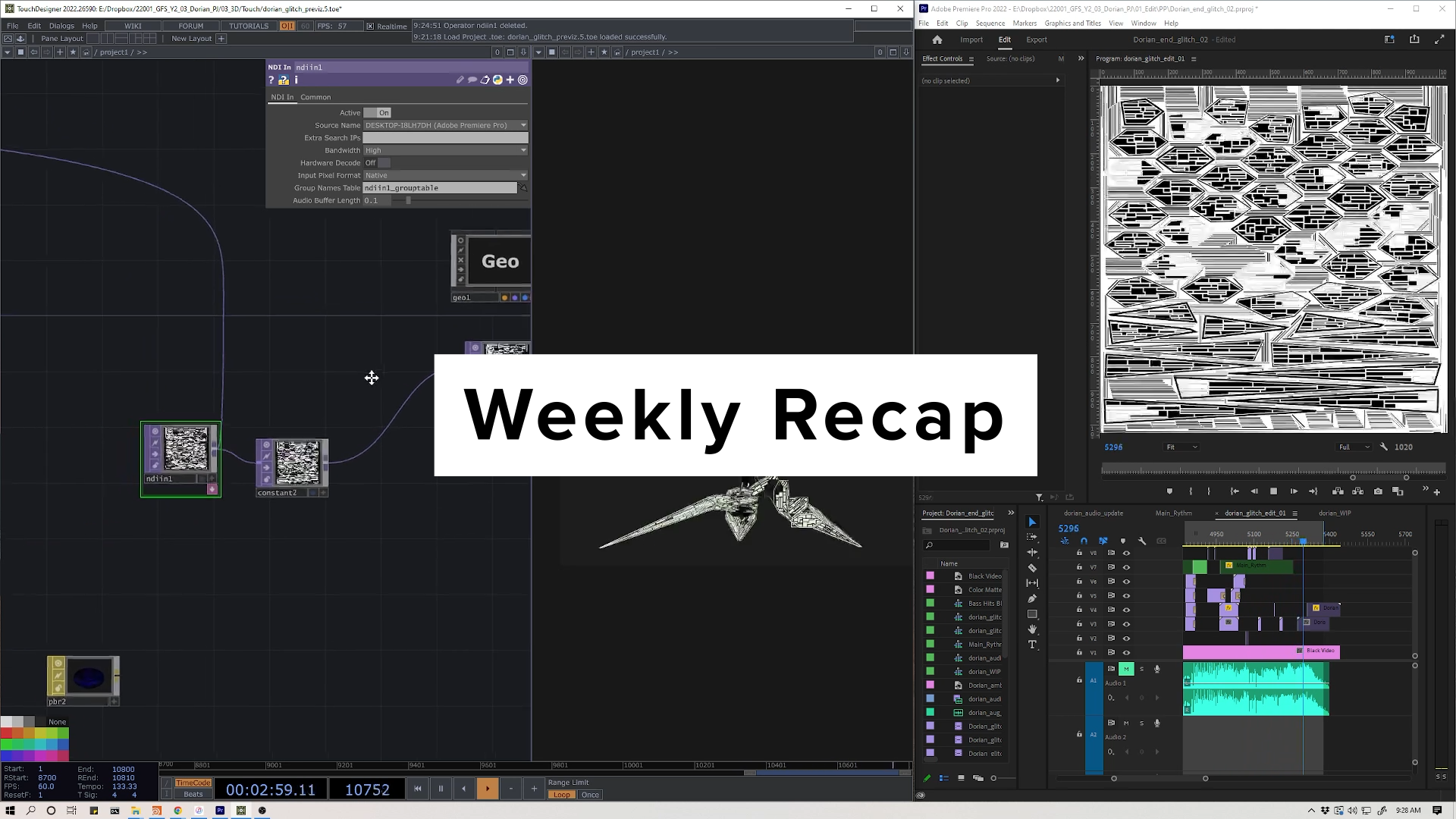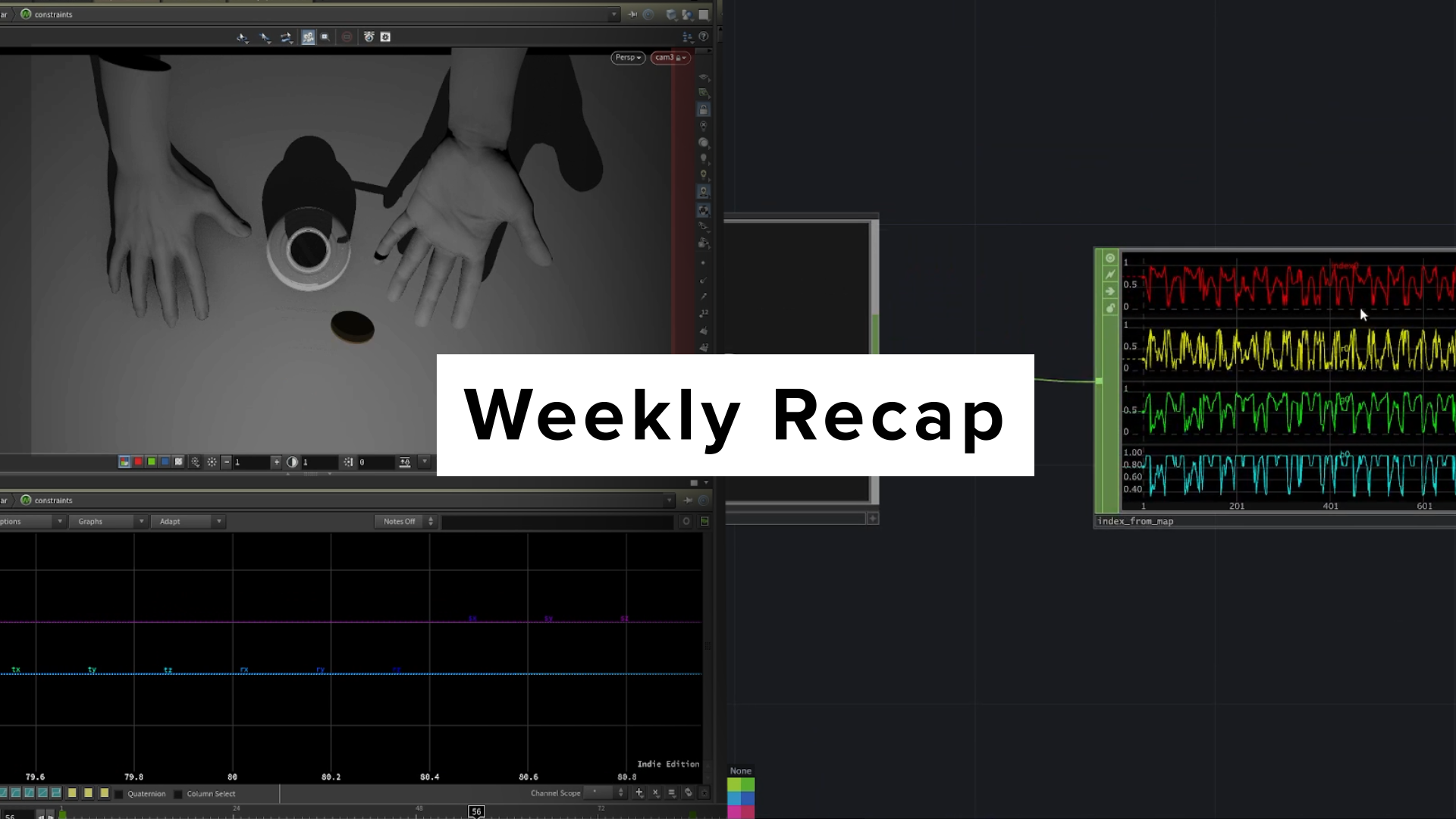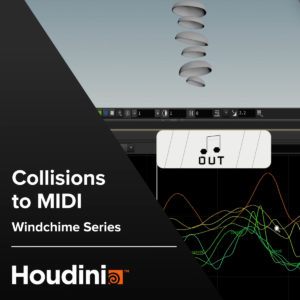Houdini Collisions to MIDI – Overview
Learn how to create MIDI files from custom collision data in Houdini with CHOPs. This is a long form, project based, course that covers modeling, vellum simulation and troubleshooting, post simulation processing, building a system for collision detection, MIDI creation in CHOPs, lighting, texturing and rendering (Redshift). We’ll also look at bringing our exported MIDI files into Reaper, a minimal …
Continue Reading
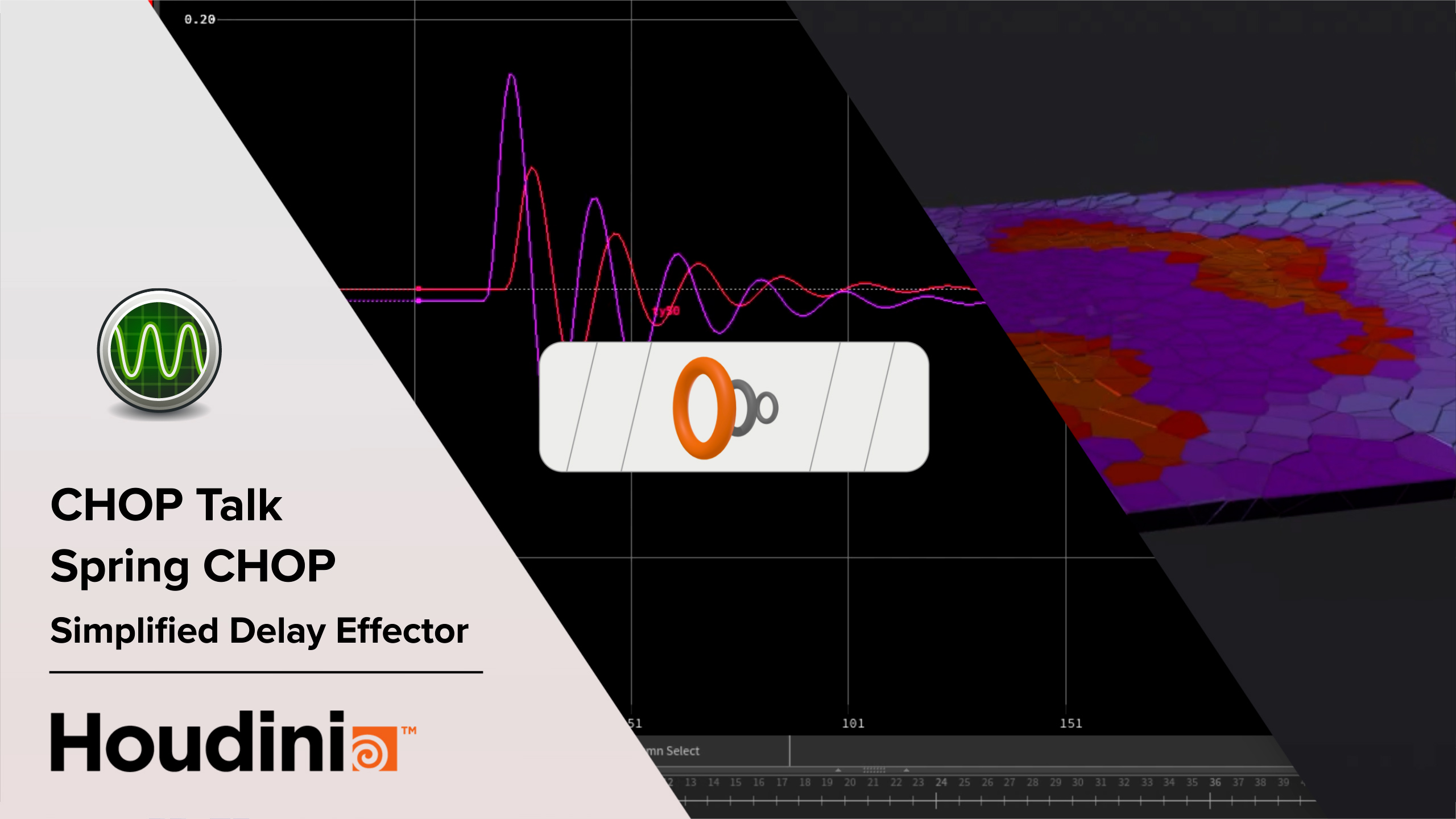
Houdini CHOP Talk 6: Spring CHOP Building a Delay Effector
One of the things I really miss from my C4D days is the delay effector. Here I’ll show how to build something similar in CHOPs. I also discuss performance differences between my CHOP set up and the MOPs Spring Modifier. Here’s a revised set up of my CHOPs based delay effector to use with the MOPs toolset. This set up …
Continue Reading
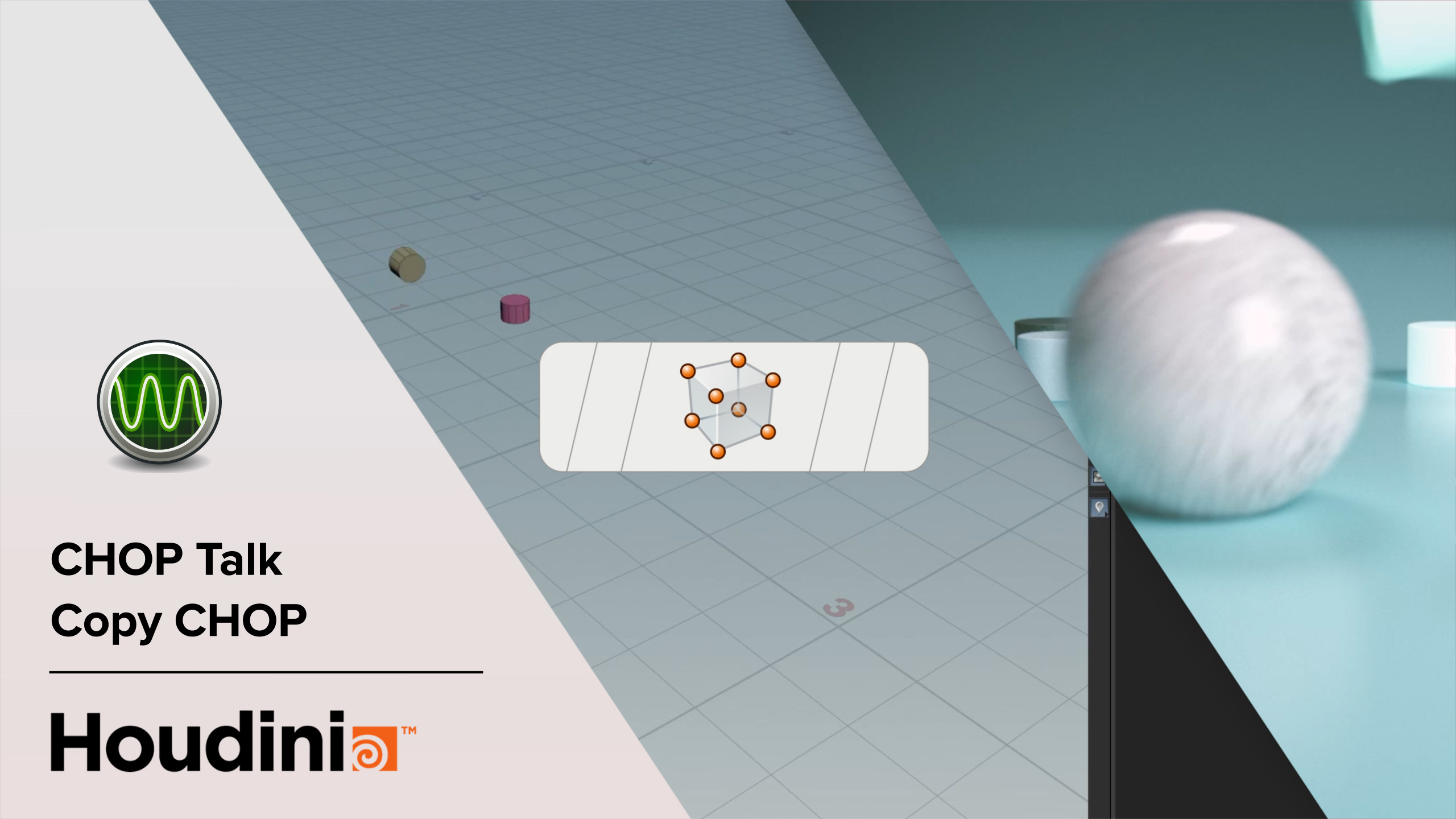
Houdini CHOP Talk 5: Copy CHOP
In this tutorial I’ll show how to use the fun and powerful copy CHOP. The project file is available on Gumroad. Get the HIP on
Continue Reading
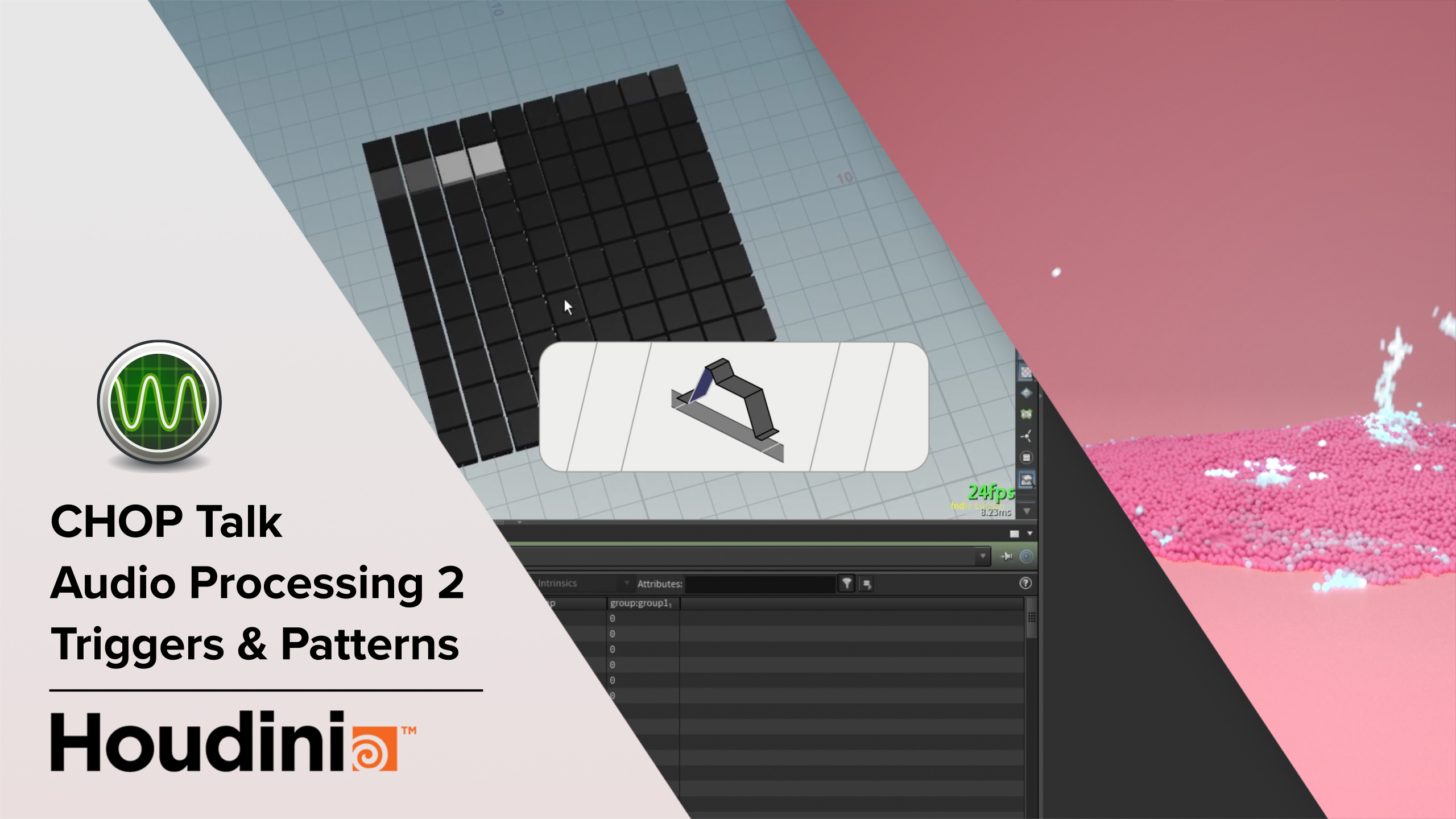
Houdini CHOP Talk 4: Audio Processing – Trigger
Continue Reading
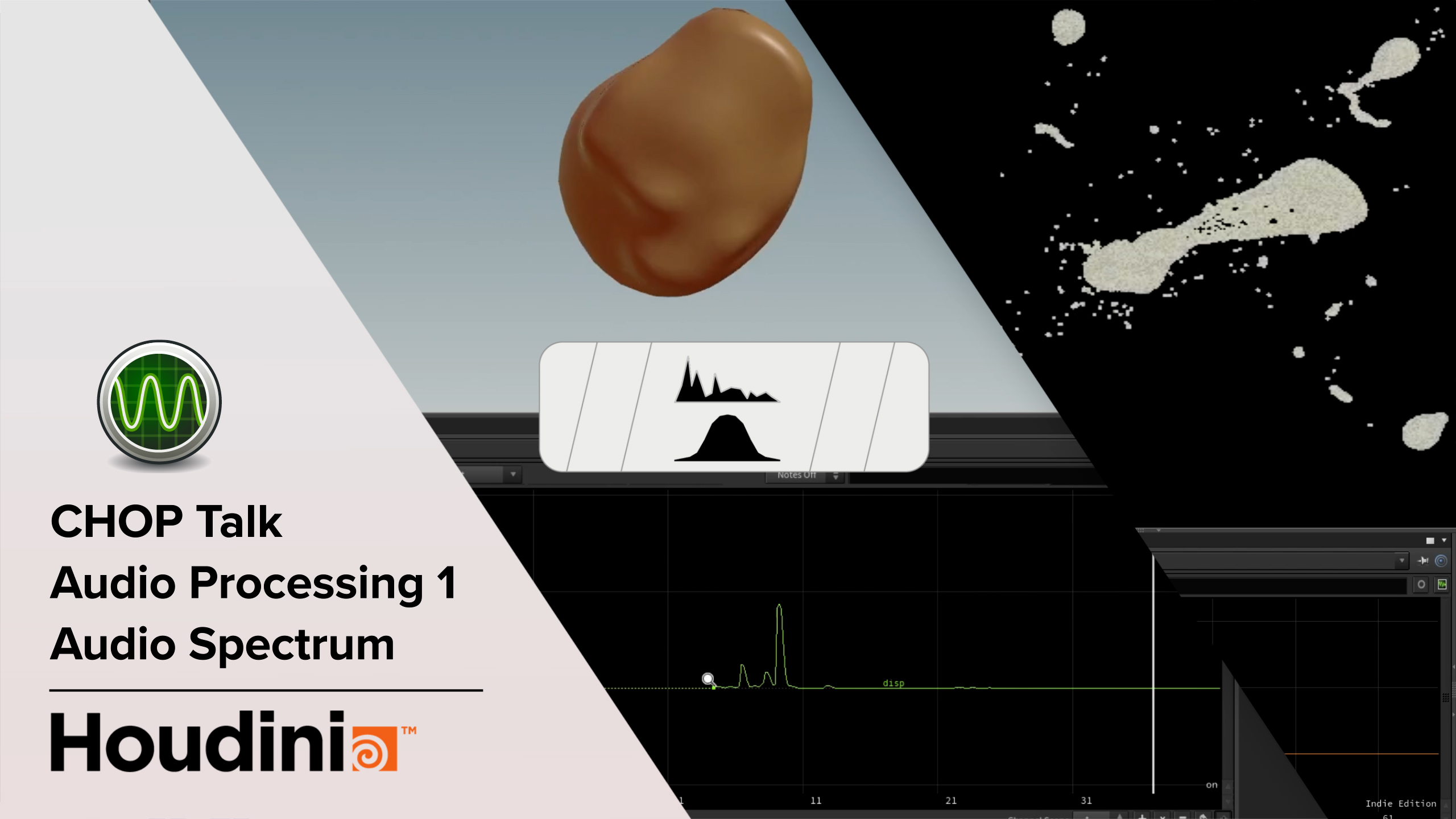
Houdini CHOP Talk 3: Audio Processing – Spectrum
Get the file on Gumroad, pay what you’d like Loading…
Continue Reading
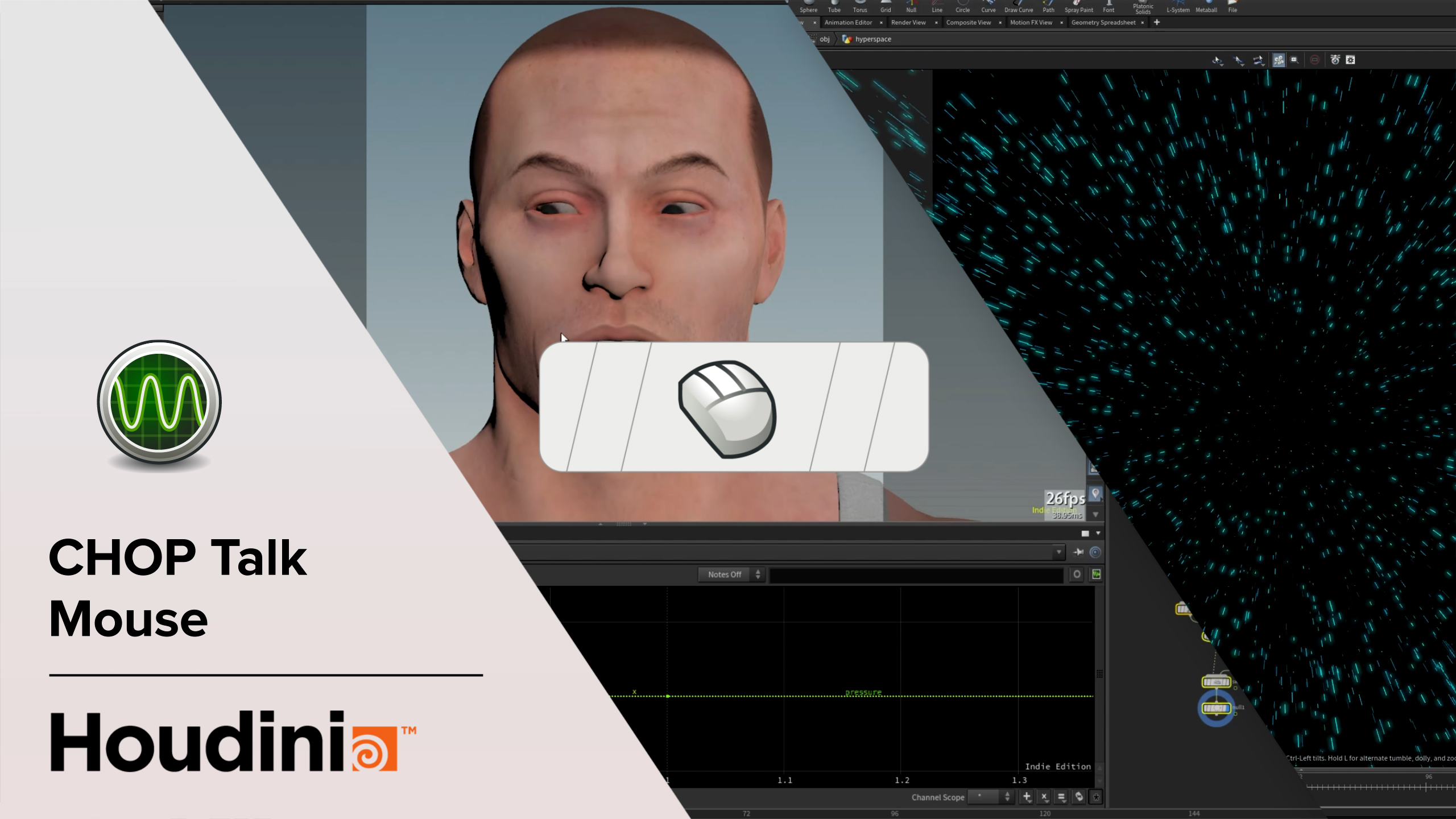
Houdini CHOP Talk 2: Mouse
Get the file on Gumroad, pay what you’d like Loading…
Continue Reading
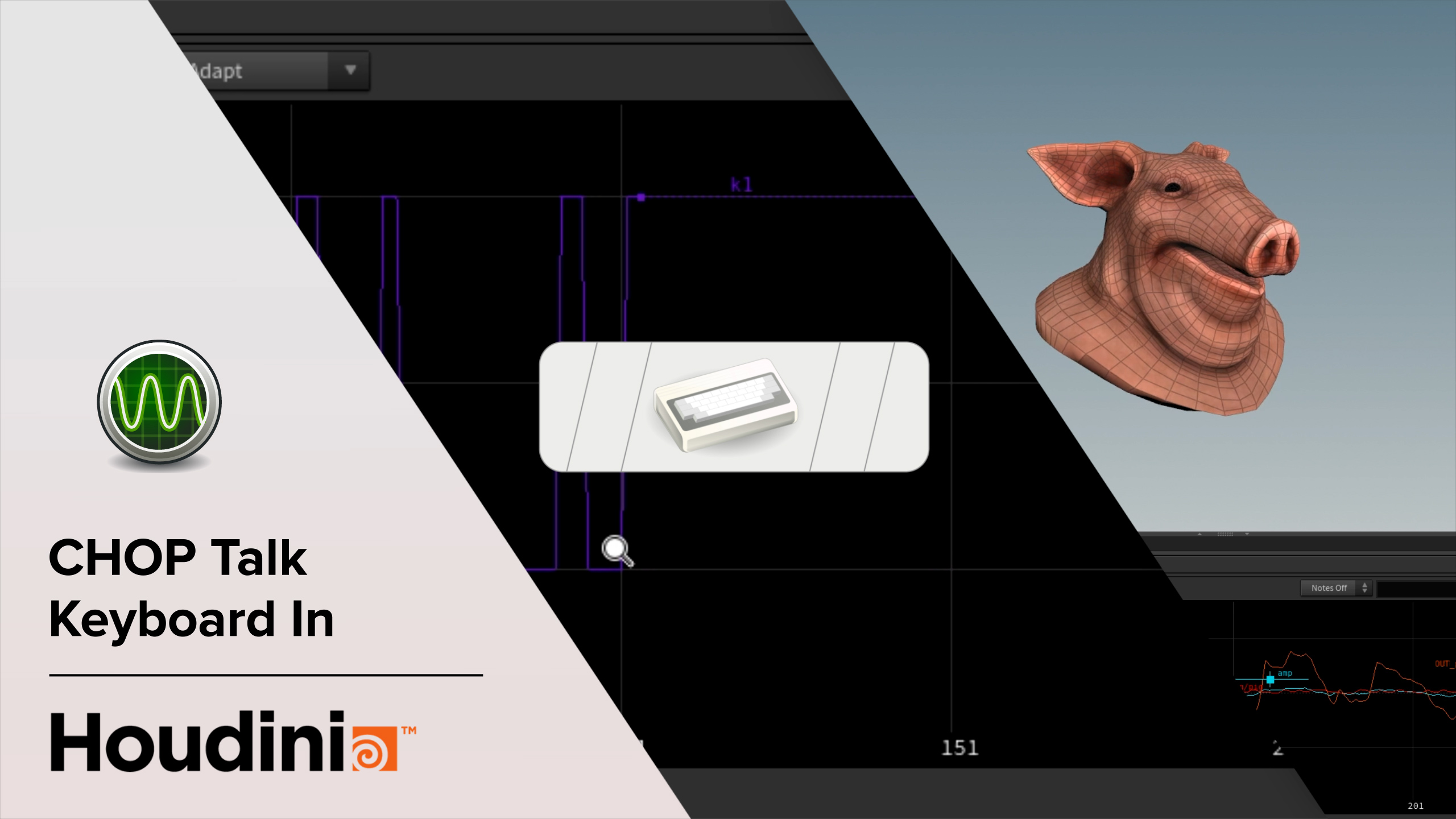
Houdini CHOP Talk 1: Keyboard In
Continue Reading
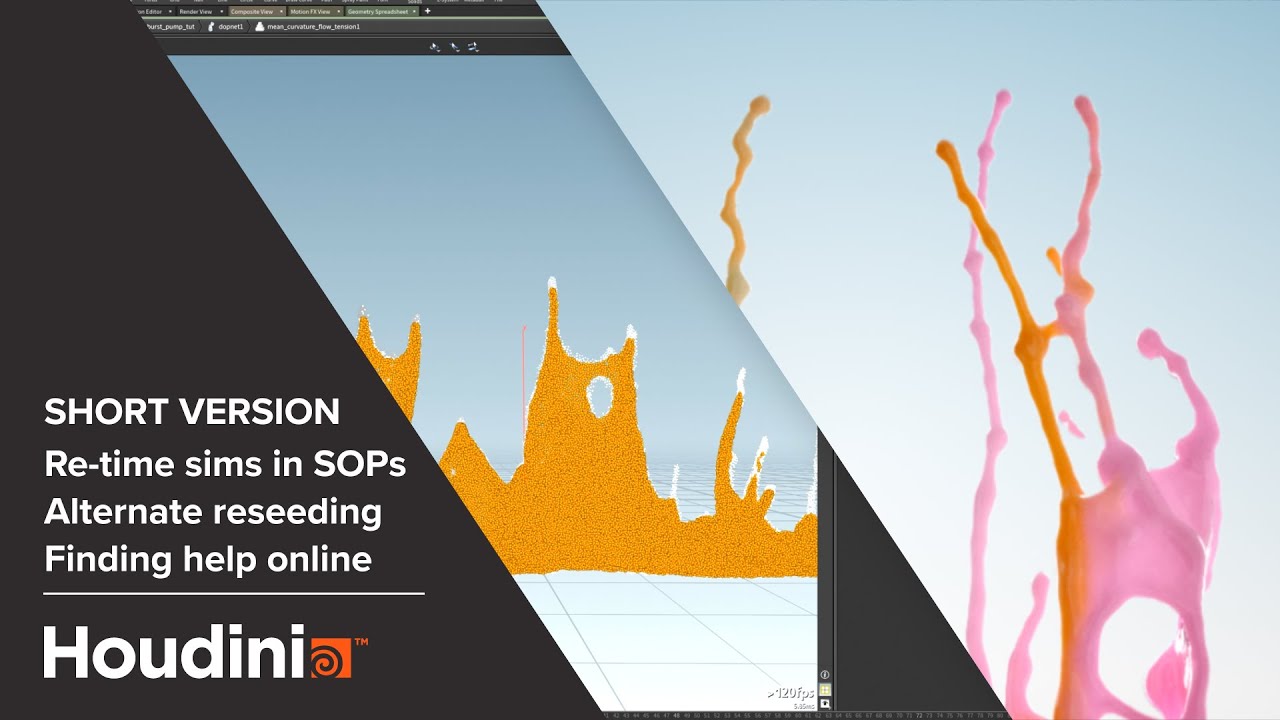
Re-timing FLIP using Custom Reseeding
Short version Here I share how extended my paint splash sim by finding some custom tools built by fellow Houdini artists. I modified a custom hole filling set up, limiting it to only the areas with the most volume in order to preserve droplets. This method also produces consistent point IDs giving the ability to re-time the splashes post sim …
Continue Reading
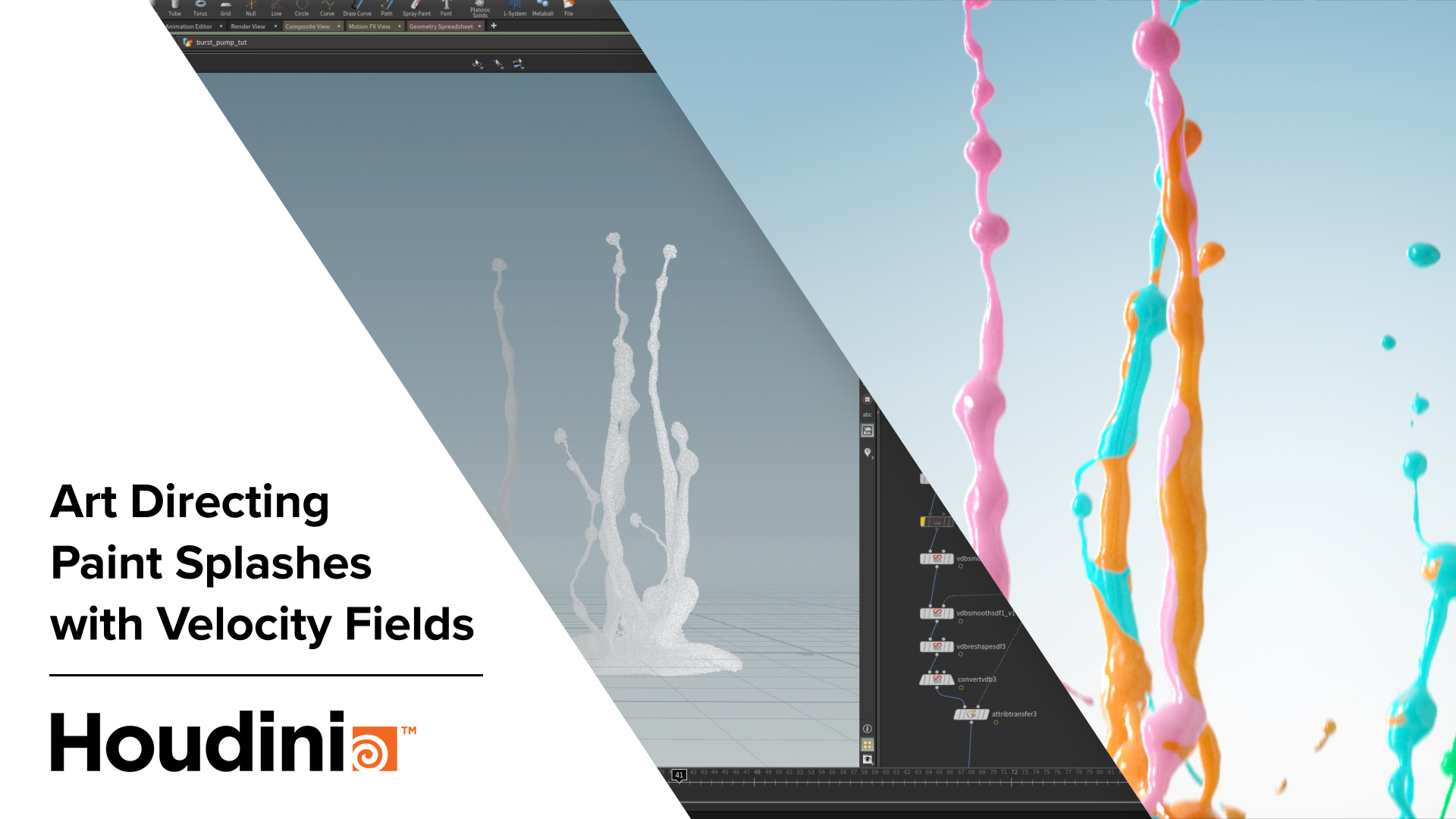
Houdini Art Directing Paint Splashes with Curves
In this tutorial I’ll show how to create paint splashes that are easy to control with custom velocity fields generated by simple curves. Also at the end of the video there’s a preview of my next video where I’ll show how to take this set up even further using some more advanced techniques using help I found on forums and …
Continue Reading
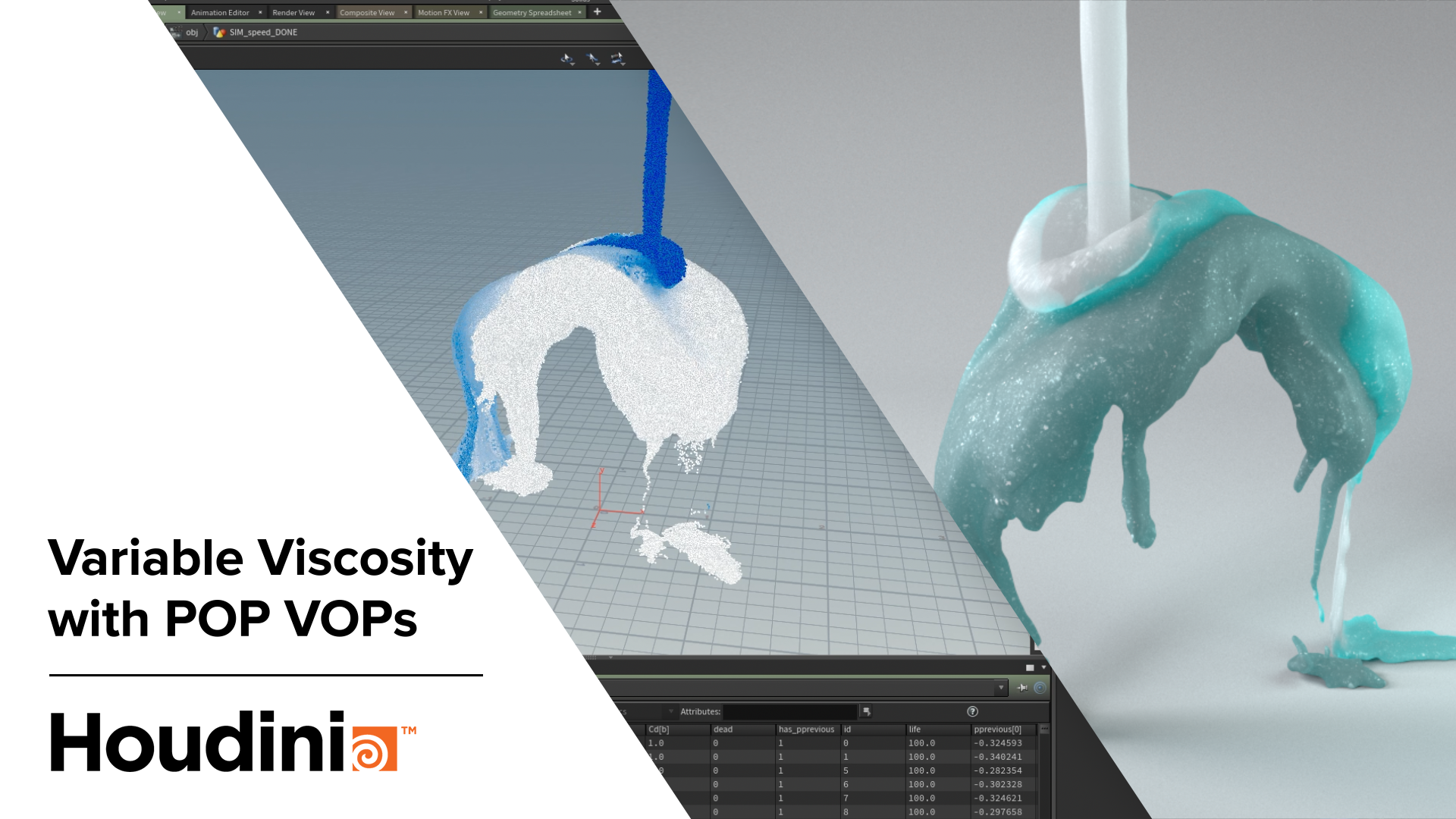
Houdini Variable Viscosity with POP VOPs
In this video I’ll walk though how to drive the viscosity of a flip sim with any attribute inside DOPs, using a POP VOP. I don’t cover the shading / rendering in this video, but I have uploaded the hip file to gumroad. Get the file on Gumroad Loading…
Continue Reading
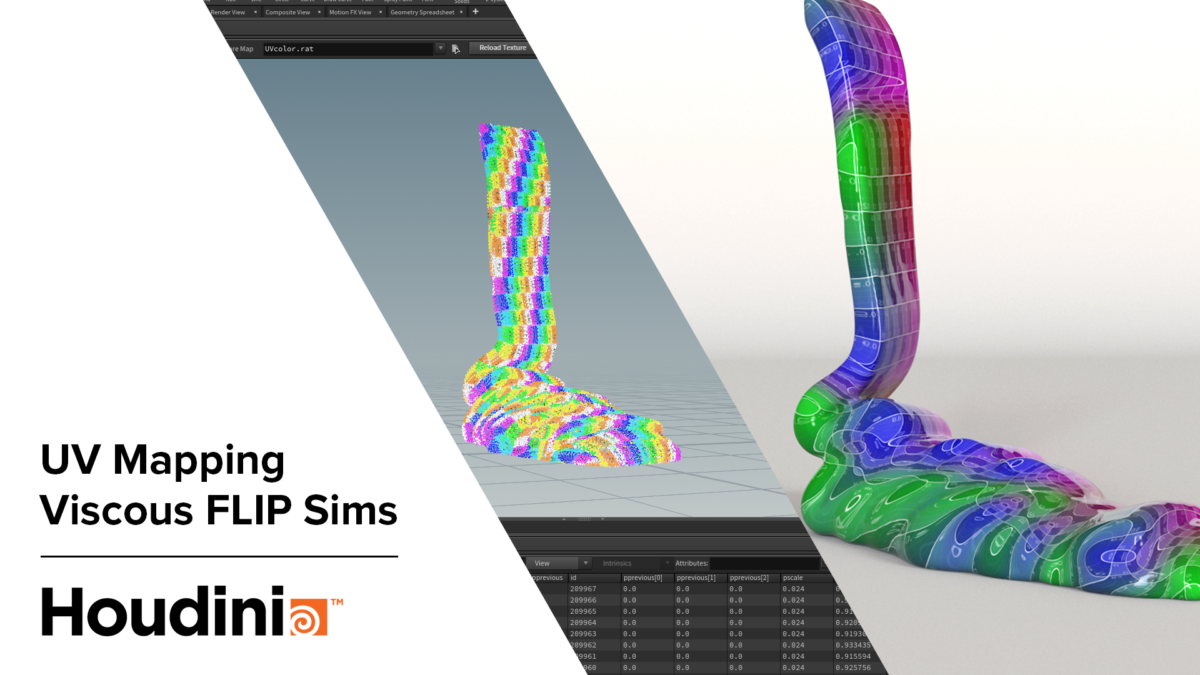
Houdini UVs on Viscous FLIP
Here’s my first ever tutorial, hope it’s helpful. Here I show you a method I’ve come up with for assigning UVs to viscous FLIP sims with continuous emissions. Get the file on Gumroad Loading…
Continue Reading
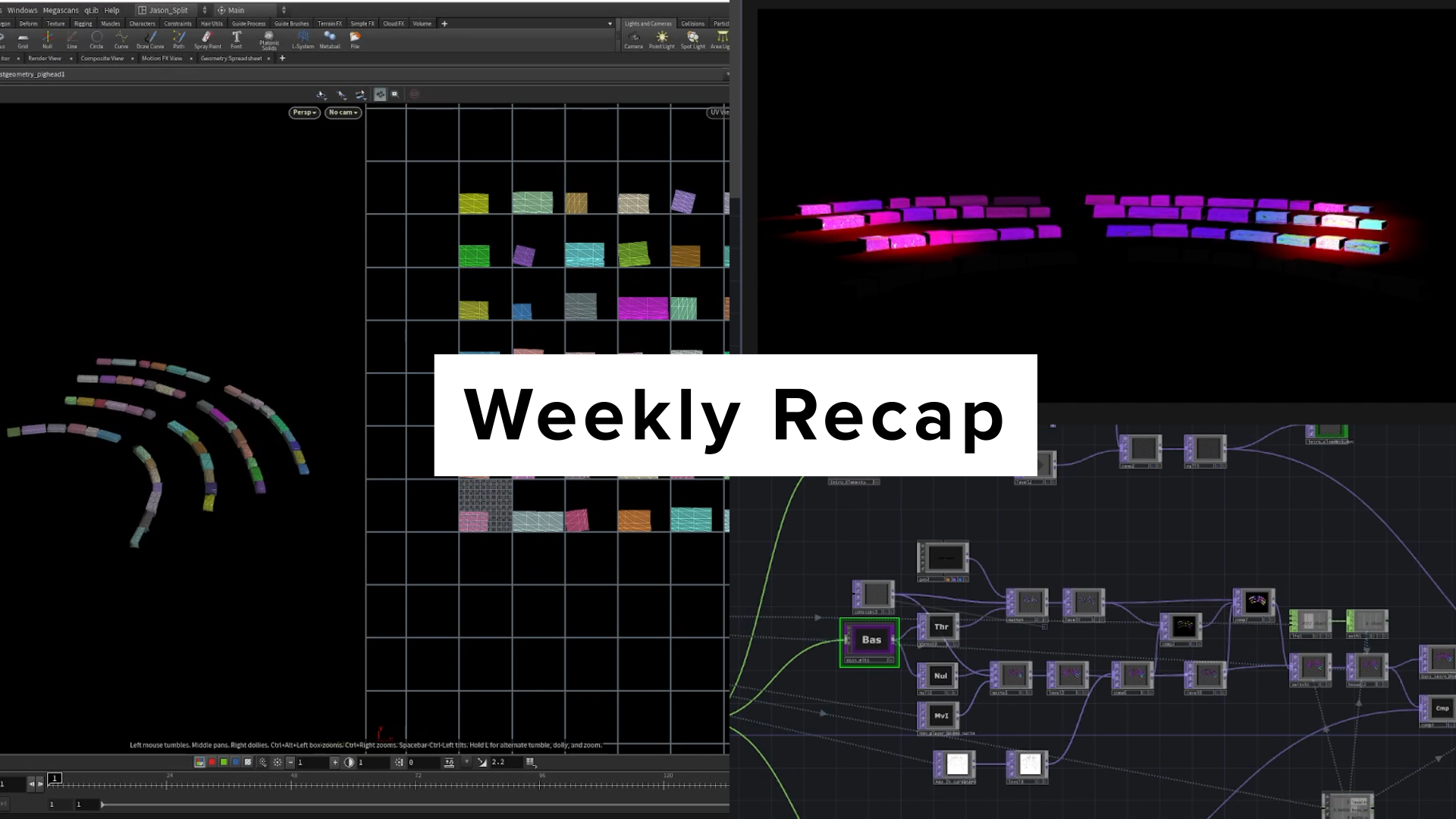
Weekly Recap 9
Weekly Recap #9. This week I’ve found myself needing multiple UV sets on geometry to be used in various ways. I’ll show how to set this up in Houdini and talk about one use case in Touchdesigner. https://whatifound.net/2020/recaps/09/00_intro_09.mp4 I’ve never minded doing UV work, lots of folks hate it, I kinda dig it. I also may be alone, but I …
Continue Reading

Weekly Recap 8
My 8th Weekly Recap. Here’s a few things I found interesting while working on a projection mapping job. https://whatifound.net/2020/recaps/08/intro.mp4 I’ll start with Houdini, this isn’t new to me, but it comes up all the time and I thought it worth mentioning. If you use MOPs and want to see your falloff on your geo, not as sprites, turn off the …
Continue Reading

Weekly Recap 7
Last week went by fast and I was so busy on Friday, I forgot to make my recap. A couple days late, but here it is. Float values and Lookups in Touchdesigner and a Houdini workflow tip for making HDAs. https://whatifound.net/2020/recaps/07/07_intro.mp4 This week I’ll start with Houdini. If you’ve ever made your own HDAs check this out. You can drag …
Continue Reading
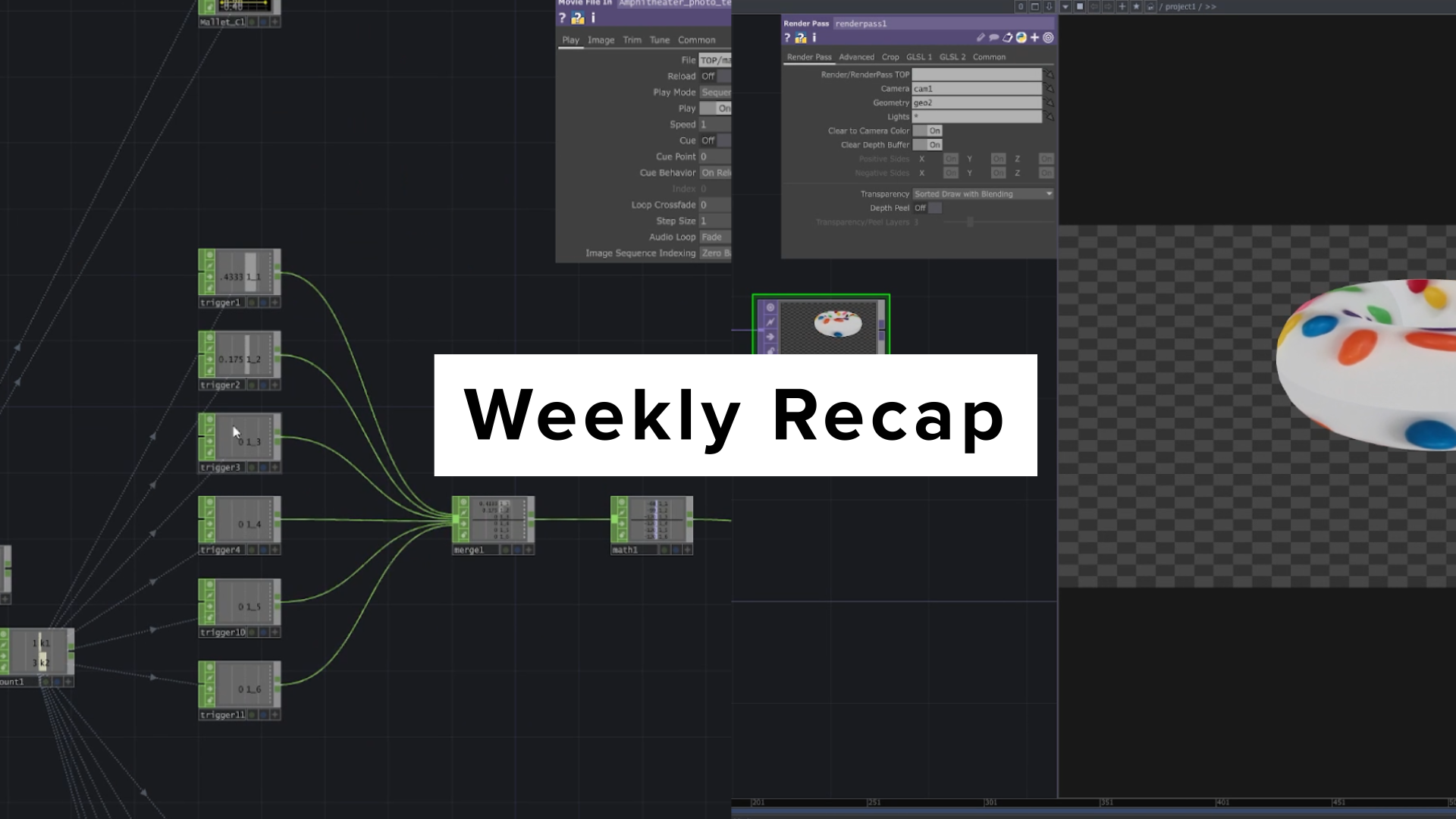
Weekly Recap 6
My first Weekly Recap back from COVID. I was supposed to be on vacation, but being sick, I had to miss. Instead I made up a couple of R&D days I missed for the next phase of the projection gig I’ve been working on. All Touchdesigner this week, hopefully more Houdini soon. https://whatifound.net/2020/recaps/06/06_Intro.mp4 In Touchdesigner I’m seeing how important it …
Continue Reading

Weekly Recap 5
This week went by fast. Most of my time was spent refining work rather than making new content, but there were still a couple gems from this week from both the large projection job and some personal work. This week’s recap is all about cheating. https://whatifound.net/2020/recaps/05/intro.mp4 The CD I work with has always wanted to have cheat codes embedded in …
Continue Reading
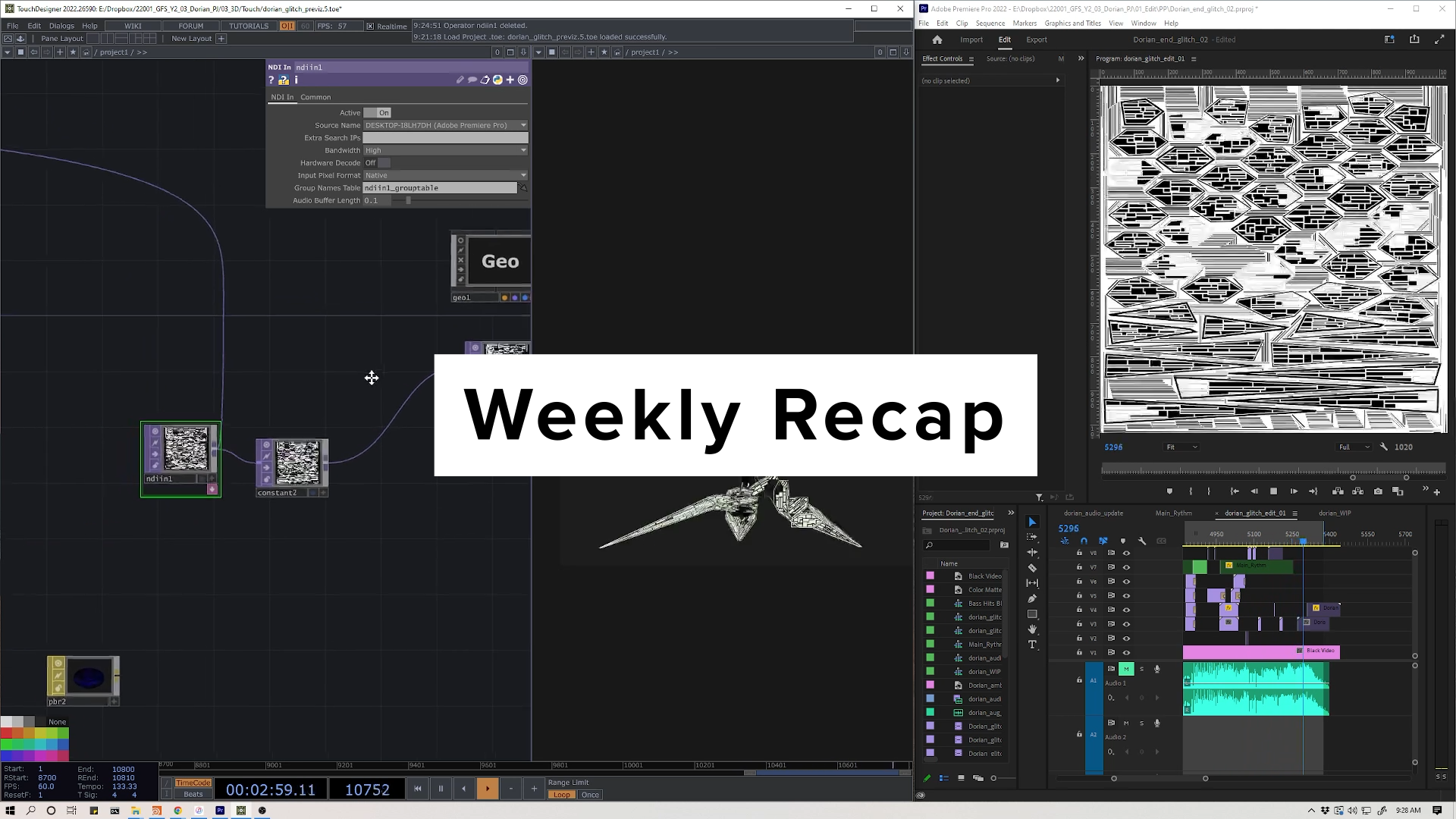
Weekly Recap 4
Its Friday. I’m back from a weeks vacation and it’s time for my fourth What I Found weekly recap. This week is a shorter one, I mostly worked on a heavy editorial section on my current project, but also squeezed in a little CHOP work in Houdini. https://whatifound.net/2020/recaps/04/01_intro_04.mp4 Again, this project will end up in Touchdesigner and all content is …
Continue Reading
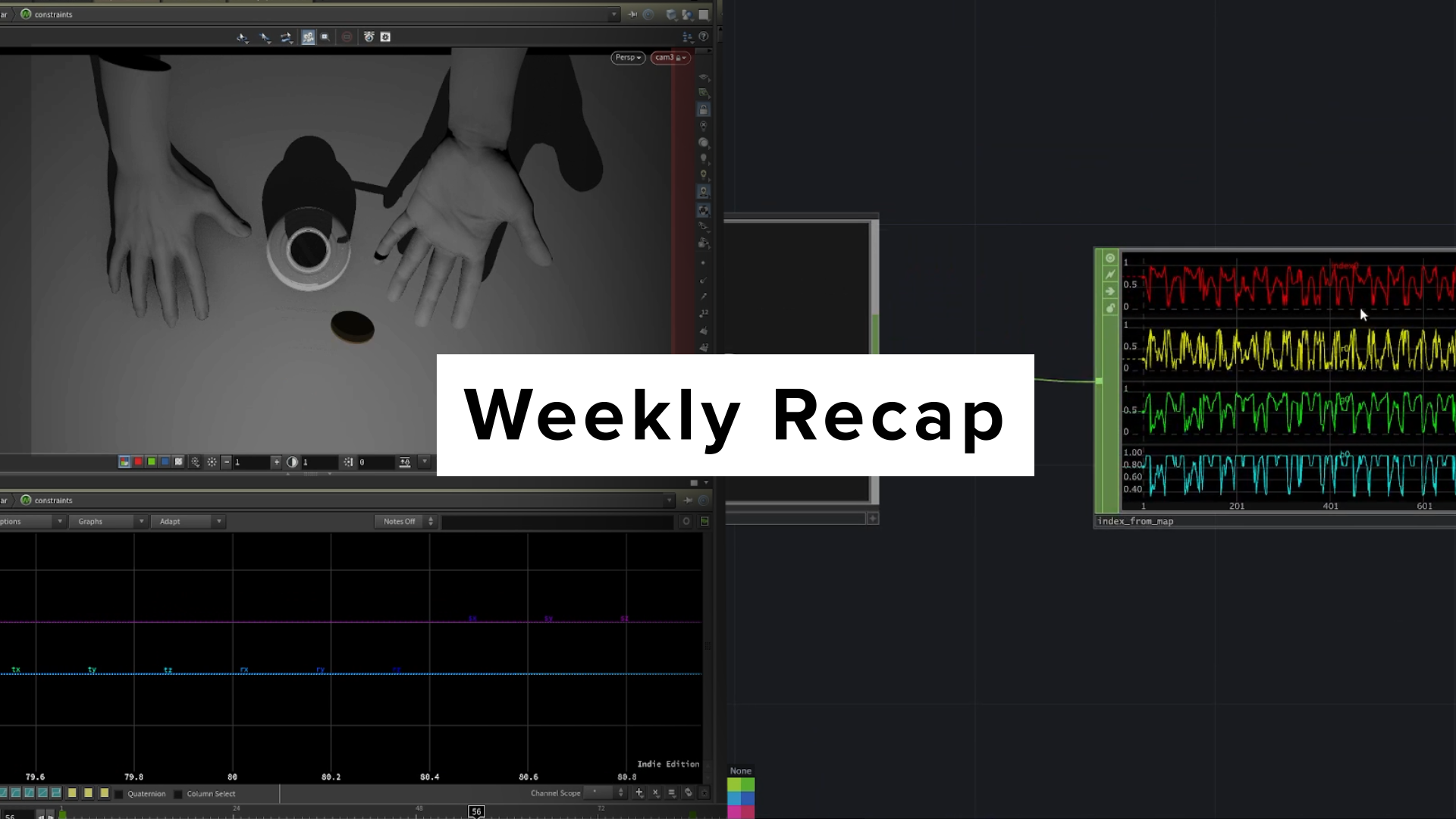
Weekly Recap 3
Its Friday. Time for my third What I Found weekly recap. Picked up a little Houdini and Touchdesigner knowledge on the day job and some personal work, check it out below. https://whatifound.net/2020/recaps/03/recap_3_intro.mp4 I made some changes to my Touchdesigner instancing set up. It now includes color. I use a reorder TOP to shuffle the greyscale values I’m using for index …
Continue Reading

Weekly Recap 2
Here’s a couple things I learned this week working on a projection mapping job. UV tricks in Houdini, and homemade C4D style shader effector in Touchdesigner. https://whatifound.net/2020/wp-content/uploads/2022/08/recap_02.mp4 UV tricks in Houdini. As I said last week, I’m rendering to UV. The on site sculpture has around 52 planar faces, for the content I’ve added a ton of extruded detail panels. …
Continue Reading